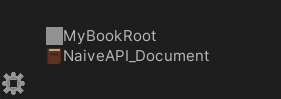1_CreateBookRoot
1.1 Create Your Book Root
You can skip this step if you want to put your document below mine.
Create SODocInformation as BookRoot
( Assets / Create / Naive API / Document Information )
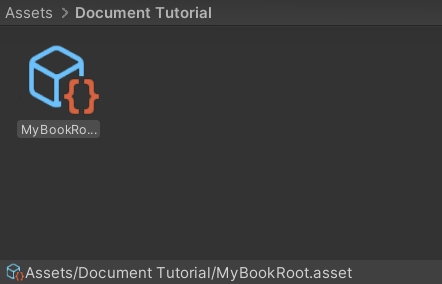
1.2 Add it to the DocBookList
( Edit / Project Settings / DocumentBuilder Settings)
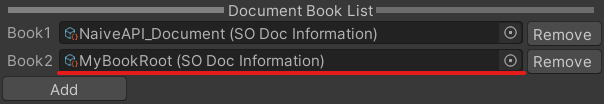
1.3 Now you can found it in Book selection menu